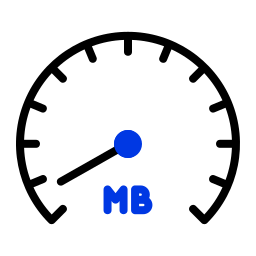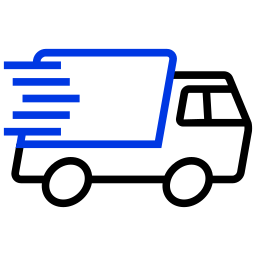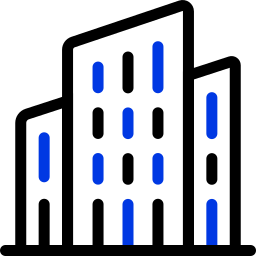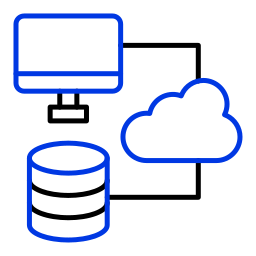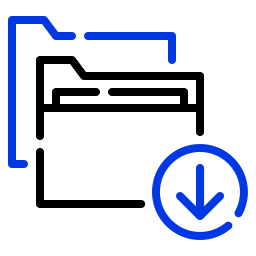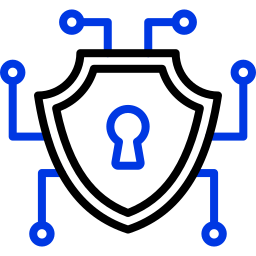Azure Stack HCI works on over 150 hardware configurations.
Azure Stack HCI has a diversity of deployment options. If you’re looking for minimum cost, you can likely use existing hardware depending on it’s generation. If you’re looking to buy new equipment, you’ll have over 150 validated solutions to choose from. You can also customize nearly all the solutions by varying the processor, memory, storage, and network speed.
| Accommodate the needs of your business, whatever the size, with validated node solutions. | Maximize outcomes when you run Azure Stack HCI on new hardware. |
| Get the best performance with integrated system solutions that are pre-wired, pre-racked and pre-configured. | Support Azure Stack HCI with existing or repurposed hardware that meets Azure Stack HCI-validated node requirements. |